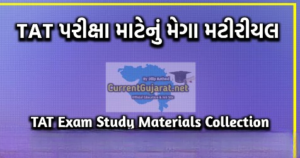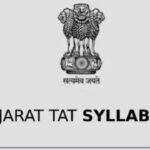Introduction:
The Gujarat Teacher Eligibility Test (TET) is a crucial examination for aspiring teachers in Gujarat. Once you’ve taken the Gujarat TET 2 Exam, you eagerly await the results. This blog provides a concise step-by-step guide on checking your Gujarat TET 2 Exam results.
Check out direct Result of Gujarat TET-ll 2023 …
Check out direct Result of Gujarat TAT 2023 …
Step 1: Visit the Official Website
Go to the official website “www.sebexam.org” of the conducting authority using any web browser on your computer or smartphone.
Step 2: Navigate to the Results Section
Look for the “Results” or “Exam Results” section on the homepage or main menu of the website. Click on the relevant link.
Step 3: Select Gujarat TET 2 Exam
Find the Gujarat TET 2 Exam or a related variation of the exam name. Click on the link to proceed.
Step 4: Enter Your Details
Provide your TET 2 Exam Confirmation number, date of birth on the result checking page.
Step 5: Verify and Submit
Double-check the entered details for accuracy, then click on the “Submit” or “Check Result” button.
Step 6: View and Download Result
Your Gujarat TET 2 Exam result will be displayed on the screen. View your overall score, subject-wise scores, and other relevant information. Optionally, download a PDF copy of your result.
Step 7: Print or Save Result
Print a physical copy of your Gujarat TET 2 Exam result directly from the result page. Alternatively, save it as a PDF file on your device for easy access later.
Conclusion:
Checking your Gujarat TET 2 Exam results is a straightforward process via the official website. Follow this condensed step-by-step guide to quickly access and view your result. Keep a printed or saved copy for future reference. Good luck!